Integrating Real-Comp with Blitz
Below are instructions for integrating Real-Comp with Blitz, which allows them to send a list of quoted leads directly to Blitz. The integration must be enabled prior to transferring the leads.
- Configure Real-Comp in Blitz:
- Using the menu, go to "Administration" -> "Web Lead Provider" (under "Import Leads")
-
In the "List Quoting" section, click the configure icon next to Real-Comp.
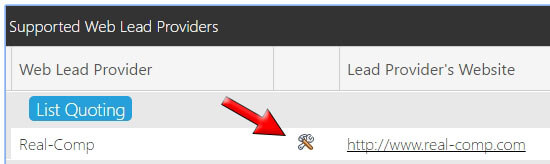
- Check the Enable check-box for each lead type you are receiving.
-
Click the "Save Settings" button in the top right in the black bar.
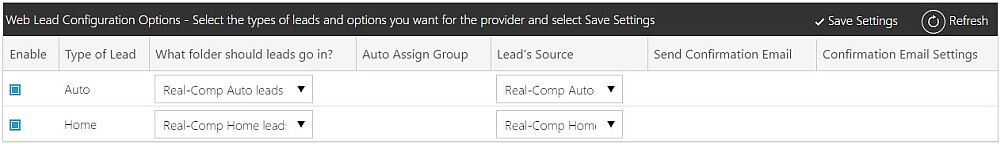
- Add your Blitz IDs to Real-Comp
- In Blitz, click on the account menu in the upper right on the black bar (it should be listed as your account name), and click on "My Preferences".
- In the lower right of the "My Preferences" page, locate your Blitz IDs in the "Web Leads/API Settings" box. You will need these for step 2, so keep this window open. *Note: Only Administrators have access to the Blitz ID’s.
-
In a separate tab or window, log into your Real-Comp account, and click on the "Preferences" tab. Under "Blitz Lead Manager," copy and paste the
API ID, Transaction ID, and API URL (from the above step) into the corresponding fields in Real-Comp. Click Save.

- The integration is now complete, and Real-Comp can send leads to your Blitz account.

